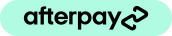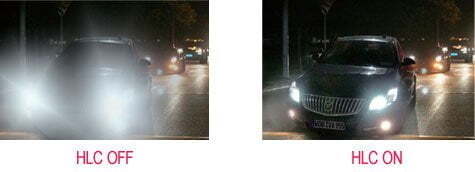Choosing the right camera for your application.

A CCTV camera is usually mounted in a location with the aim of covering an area or object of interest to the owner / operator. In the adjacent photo the camera is situated to observe the entrance to the property.
The mount point is often a convenient location such as an eave on a building and at other times is located on a purpose built structure positioned for best view of the area or object e.g. a monopole.
The owner / operator has a required field of view for the camera and selects the lens to match that field of view. Some examples of different lenses and their field of view can be seen in the table below – these are from 4.0MP cameras with 1/3″ sensors .
Lens
2.8mm
3.6mm
6.0mm
Field of View (H/V)
104° / 57°
87° / 48°
83° / 31°
A camera’s lens will determine the Horizontal Field of View, or FOV, based on how far the lens is from the image sensor. The greater the distance the smaller the FOV. As you can see in the table above, the further the lens is away from the sensor e.g. 6mm vs 3.6mm, the smaller the field of view.
A motorised camera usually refers to a camera with motorised zoom which allows the camera sensor to be maximised for the object or area being recorded. The FOV is then determined by the selected zoom and the amount of pixels recording unwanted objects or area is minimised. This will provide the best outcome over a fixed camera as the pixel density is maximised for the target. It is often better to use a lower MP motorised camera than a higher MP fixed wide lens camera especially when the target is some distance away.
So what are megapixels?
The camera sensor is made up of many small segments known as pixels. Each pixel records the light passing through the lens and iris and the more pixels there are, the more detail is recorded. Pixels are laid out in a matrix of horizontal and vertical expressed as a number as per below. The values in the table are the resolution of the example cameras:
Megapixels
2.0
4.0
6.0
8.0
Effective Pixels
1920 (H) x 1080 (V)
2688 (H) x 1520 (V)
3072 (H) x 2048 (V)
3840 (H) x 2160 (V)
Field of view impacts on the definition of the recorded video as the wider the field of view for the same number of pixels, the less detail is recorded (the same number of pixels has to record a larger area). This can be expressed as a formula:
Pixel Density = Horizontal Field of View / Number of Pixels (H)
Higher pixel density results in more detail. This means that an object may be further away than a lower pixel density camera and still have more detail on the object.
Stay with us, there is a system that makes this easier to understand.
Most of our cameras have been classified using the DORI system. DORI stands for Detect, Observe, Recognise, Identify. The DORI distance is a “general proximity” of distance which makes it easy to pinpoint the right camera for your needs. The DORI distance is calculated based on sensor specification and lab test result according to EN 62676-4 which defines the criteria for Detect, Observe, Recognize and Identify respectively.
For example, here are the DORI distances for the same 4.0MP camera with 2.8mm, 3.6mm, and 6mm lenses:
| DORI Distance | 2.8mm | 3.6mm | 6mm |
| Detect (25px/m) | 43m | 80m | 120m |
| Observe (63px/m) | 17m | 32m | 48m |
| Recognise (125px/m) | 9m | 16m | 24m |
| Identify (250px/m) | 4m | 8m | 12m |
From above you can see that a 4.0MP camera with 6mm lens and Horizontal 83° and Vertical 31° field of view can identify someone at 12m whereas a 2.8mm lens with Horizontal 104° and Vertical 57° field of view requires the person to be 4m from the lens to identify them. This is due to pixel density being much higher on the sensor with the 6mm lens (less wide and less tall field of view with same number of pixels).
Increasing the pixel count increases the distance over which a person could be identified. An 8.0MP camera with 2.8mm lens has the following DORI Distance: Detect (25px/m) 69m, Observe (63px/m) 28m, Recognise (125px/m) 14m, Identify (250px/m) 7m. As you can see this is an improvement on the 4MP camera with the same lens increasing the Identify distance from 4m to 7m.
If you wanted a wide view and the ability to identify someone 7m from the camera you would choose the 8MP camera in this case. Of course you could choose a motorised camera that allows you to adjust the lens to maximise the use of the sensor by only recording the area or object and not extra space around it (remember – reducing the field of view increases pixel density).
We have a free tool for calculating DORI if you know the horizontal pixel count and field of view. You can access our Free DORI Calculator Tool by Active Online Here.
So DORI Distance gives a quick and easy way to choose the most suitable camera for the object or area we are observing and the level of detail we wish to record.
What Is WDR, AWB, AGC, BLC, HLC?
WDR – Wide Dynamic Range helps balance out video that has a high dynamic range (the ratio of lightest to darkest part of a picture). WDR or True WDR uses 2 sensors to achieve compensation and then combines the results. Here is the effect on WDR in an office setting: 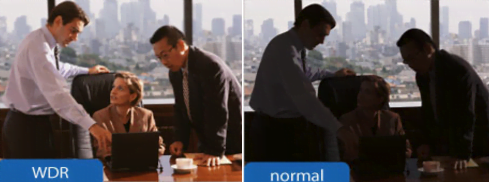
WDR or True WDR should not be confused with DWDR or Dynamic WDR which is achieved by a Digital Signal Processor to compensate on a by pixel basis. DWDR is cheaper than WDR and can result in a grainy image.
AWB – White Balance is a process of measuring colour temperature and ensuring that white appears as white in your images. Automatic White Balance may be but one option including: Auto / Natural / Street Lamp / Outdoor / Manual for example. The desire is to render images as seen by your eye.
AGC – Automatic Gain Control adjusts images in low light conditions. AGC can be automatic or manual in many cases and images in low light that appear noisy are often a symptom of gain being too high and amplifying noise.
BLC – Backlight Compensation is used to compensate an image in the foreground when there is a brightly lit background. Without BLC the foreground would appear dark. The image below explains it quite well:
Notice the difference in the background between WDR and BLC.
HLC – Highlight Compensation is used to compensate for bright lights such as headlights or spotlights by sensing bright lights in an image and adjusting to improve the overall image. HLC helps with reading numberplates at night which would otherwise be swamped by a cars headlights. The picture below illustrates this well:
All these techniques can enhance the usability of a CCTV system providing more information than would otherwise be available with a cheaper camera or even human eyes.
What about low light and night vision?
Our cameras will often have statements such as: Superb colour image performance in low light at 0.005lx and Smart infrared illumination, up to 50m range. What does this mean?
lx is short for Lux which is the measure of illuminance. The following table provides some examples of Lux levels for everyday events:
| Illuminance | Example |
| 32,000–130,000 lux | Direct sunlight |
| 10,000 –25,000 lux | Full daylight (not direct sun) |
| 400 lux | Sunrise or sunset on a clear day |
| 320–500 lux | Office lighting |
| 100 lux | Very dark overcast day |
| 50 lux | Family room |
| 0.27 lux | Full moon on a clear night |
| 0.01 lux | Quarter moon |
| 0.002 lux | Moonless clear night sky |
| 0.0001 lux | Overcast sky with only stars |
When the light level reaches a low light threshold the camera switches off the IR Cut Filter allowing all light including Infra Red to reach the sensor greatly improving the light sensitivity. At the same time the IR illumination built in to the camera switches on and the IR light is recorded as black and white images. In the case above the Infra Red light is detectable out to 50 meters.
The camera Iris or F Stop determines how much light enters the camera – the lower the F Stop the more light is admitted. Typically you will see lens rated with an F value e.g. 3.7mm ~ 11mm F1.5 Motorised Lens, fixed iris, or 4.1 ~ 16.4mm F1.53 Motorised Varifocal Lens with Auto Iris. The lower the F value the lower the Lux value e.g. 0.005 Lux at F1.5 (Colour) / 0 Lux IR Active.
A low light colour camera (no IR) will typically have values with low F stop and low Lux e.g. 0.001 Lux/F1.0 (Color) – This is from a special low light colour camera which can see colour in very low light.
IR distance refers to the intensity of the built-in IR illumination (usually LED Lights) and the detectable distance of the beam. IR Illuminators are available to provide increased IR illumination if required.
Camera Body Type, IP Rating, IK Rating
CCTV cameras come in many styles but the most popular are bullet, dome, and turret (AKA eye-ball). At Active Online we tend to include turret and dome types together as the differences are mainly aesthetic with the dome having some benefits in masking the direction of view but also may suffer from IR artefacts on night vision due to internal reflection inside the glass dome.
Bullet cameras tend to be more commonly used in commercial applications whereas domes tend to be found in domestic installations. They may all be used in most locations as there are appropriate brackets and mounts for almost any camera.
Another type of camera found in commercial applications is the PTZ or Pan Tilt Zoom camera that can rotate and tilt up and down while also adjusting zoom. These cameras are excellent for tracking moving objects and also covering large areas quickly through preset tours or patterns. They can also be manually positioned and zoomed by the operator if required. A single PTZ camera can often replace several fixed cameras due to high speed tours and tracking and detection capability.
IP Rating
IP rating, or Ingress Protection, will determine if a camera is suitable for outdoor use.
- The first number represents the level of protection the device has from solids
- The second number represent the level of protection from liquids.
With both, the higher the number the better the protection.
For example: A camera with an IP rating of IP67
- The first number indicates that this device is “Dust Tight” which is the highest level of ingress protection for solids.
- The second number indicates that this device is safe for, “Immersion up to 1m”
This camera is suitable for outdoor use based on the IP rating. Of course this only covers the camera body and proper installation is required to prevent water access via cables or connectors.
IK Rating
The IK scale ranges from IK00, no protection, all the way up to 10 which is, “Protected against 20 joules impact. Equivalent to impact of 5 kg mass dropped from 400 mm above impacted surface.”
Cameras that are considered “Vandal Proof” have the highest rating of IK10.
Finally, Intelligent Video Surveillance or IVS
IVS adds a level of intelligence to cameras outside of just motion detections. IVS includes the following (not not all cameras have IVS functionality and those that do may only have a selection of the following:
Trip Wire: Trip wire allows the operator to define a line on the field of view that if crossed (in a certain direction by a defined size intruder) will trigger an alarm or event.
Face Detection: Detect faces within the image and send them to the NVR for analysis.
Intrusion Detection: Detects object entering or leaving an area
Abandoned / Missing: Detects whether an object has been abandoned or is missing from a defined area within a set period of time.
Scene Change: Detects whether the camera has been covered or moved and generates an alarm or event
There are other specialist cameras that detect heat, number plate detection, and people counters for when intelligent detection and actions are required. You do need to check whether your recorder can provide the functionality required for these functions.
What about AI?
AI or artificial intelligence adds further processing to IVS and includes functions such as Human detection, Vehicle detection, Face Detection, and People Counting. These features require processing power and processing may be done in the camera or the NVR. AI is evolving and it is not perfect but it is far superior to motion detection.
Typical uses of AI are to detect people or vehicle movements in an area, detect a face from a database, count people moving in and out of an area. Alerts and push notifications can be triggered by AI and searches through recorded vision can be greatly simplified by searching for an AI event.
So what about viewing the live vision or playing back the recording?
It is important to understand that cameras over 2.0MP (1080p) have a higher resolution than a standard high definition television or VGA monitor. This means you won’t see the full quality of the live vision or recording unless played back on a TV or monitor with sufficient resolution.
For any camera over 2.0MP you will need a 4K monitor or TV to see the full quality.
Live vision and playback video can also be viewed on a PC using SmartPSS or streaming through a web browser and also on your smart phone through the DMSS App. These will usually stream a lesser definition stream and do not show full quality as they are likely using the internet to stream the vision.
So if the video is not as good as you expect the reason is most likely the device you are viewing it on.
Cyber Security and NDAA Compliance
There has been discussion online and in the media regarding certain brands of CCTV and government banning due to perceived security threats. in August 2018 US Congress passed the John McCain National Defense Authorization Act (NDAA) which contained a section 889: Prohibition on Certain Telecommunications and Video Surveillance Services or Equipment. Note that this is a US Government ban on use of particular brands and their OEM equivalents due to perceived security risks based around the PRC. Please visit this page from IPVM for more information: https://ipvm.com/reports/ndaa-guide
So what does this mean for Australian customers?
It is clear that the Australian Governement shares similar security concerns as the US and has commenced a program to remove the identified products from defence and government installations. Concerned citizens are also acting on the same concerns and replacing or removing internet connection from their devices. If you wish to do so or are concerned about purchasing identified brands we recommend you consider IVSEC and Provision-ISR brands.
Personally we dont feel there is a major threat to Australian homes or business from using these devices. The usually security advice around firewalls and passwords apply and if you don’t need it connected to the internet then don’t enable the P2P functions of the recorders or cameras or connect it to the internet. The real argument for these systems is price and functionality and diverse range of cameras and recorders and other security systems. Once you cut these systems from your consideration you are looking at a much reduced range at much higher pricing. It is up to the consumer as to whether the premium paid is worth the additional security.
CCTV System Checklist
- What do I want to capture with my camera? Define the area on a map measuring distances to important objects or defining the area.
- How much detail do I need? Check DORI for cameras until you find a camera that meets your needs. You may need more than 1 camera covering an area if you can’t find a single camera that has a suitable DORI.
- Night Vision? Do I need it and how far do I need to see?
- Mounts and cables? Can I run a cable to the best mounting position?
- Number of cameras now and in future? Do I need to allow extra channels for additional cameras or even a video intercom camera?
- Body type including IP and IK ratings? Mounts or protection required?
- Storage requirements – bit rate vs length of time to retain video? We can assist once you have chosen the camera quantity and type.
- Any special requirements? IVS, low light, number plate recognition, microphones, alarm outputs etc.
- Security Concerns? Consider IVSEC or Provision-ISR systems from Active Online
In Conclusion:
When purchasing a CCTV system it is important to understand what you want to achieve by installing CCTV and then to choose the correct cameras and recorder to achieve it.
We can assist you to find a solution, whether it be domestic or specific business requirements.
We do receive many enquiries from people looking for the best price for a particluar MP camera without them also providing the lens type, IR range, and other features.
We are certain that there are many systems out there that are based on price and not much more. We are happy to work with you to design a system for your specific needs and price.
Please contact through our contact page above for a no obligation discussion on your project.
To find out more about Active Online please see our About Us page