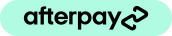Table of Contents
How to design and install (DIY) a new intercom system for your home or business.
In this detailed article we explain what an access control Intercom System is, how it is installed, and the components needed (and optional) to install and operate your new DIY Intercom System.
Active Online has been active in the DIY security system space for 6 years assisting home owners, tradies, and businesses every day in the design and installation management of new DIY Intercom Systems. We assist with selection of components based on existing wiring or systems, the desired features, and setup and configuration of the final system.
Disclaimer
The Australian wiring rules stipulate who can install cabling in homes and commercial buildings and we recommend you check the rules in your state or teriitory. We recommend the use of a licenced electrician or data cabler for all cable requirements. If you are self-managing your project you may setup and configure your own security system but if you are engaging an installer please check they are licenced for security installation work. We provide the following information for educational purposes. And now on to the educational material…
What is an Intercom System as used for Access Control and Security?
An intercom system as used for Access Control is where a door phone or door station is located at an entrance point and provides a means to communicate with an internal station or mobile App or phone to request access. The communications method may be wired or wireless including mobile data or telephony. Usually these systems are 24/7 and may consist of door station (with or without camera), indoor monitor or handset, mobile phone App, interconnection with 3rd party access control system, and associated exit buttons, sensors etc.
These systems may use the public telephone network or the internet in some cases.
Why should I consider a DIY Intercom System for my home or business?
An intercom system provides a way of controlling access to your property or business. The most simple form provides a voice call system that allows a visitor to call the resident or business to request access or advise of a delivery. The most advanced systems include facial recognition, bluetooth or Smart Phone access, RFID card reader, finger print reader, or pin / QR codes, temporary access codes, touch directories, and integration with building or home automation systems. With cloud integration you have the option of a full communication system between the door, monitors, and all registered App users via the internet.
There is comfort in being able to view a visitor without them knowing you are doing so. Camera based systems provide that extra security of being able to vet visitors or just take a look to see what is going on in front of the door station at any time 24/7. This is a great feature for anyone who feels vulnerable or businesses which don’t have a reception area or want to monitor access to the premises.
DIY Intercom System for Residential Installations
Intercom systems for homes and units tend to be installed at the front door or at an entrance gate to the property. They can be as simple as a door bell with added communication or very complex with many features such as facial reccognition, and multiple different ways to open the door or gate.
Cabling will often determine the type of system especially if trying to re-use older wiring from a door bell or audio only system or where installing new cabling is difficult or cost prohibitive. Cabling options include 2-wire (great for replacing old doorbells, existing audio only systems, or Valet (multicore), Urmet, or other multifunction style systems), Cat5 or Cat6, Wi-Fi, Mobile (4G), or using any type of converion device i.e. wireless bridge, ethernet over coax conversion etc. Knowing the connection type will often filter the available models so this is the place to start your design.
Decisions around the features desired (or required) also filters the available options. Video or Audio, call only or access control (RFID, Pin Codes, QR Codes, remote temporary codes, facial recognition etc), number of internal monitors / handsets, number of door stations, number of call buttons (multi-dwelling), Smart Phone App, are just some of the features that you may want to consider in your residential intercom system.
While apartment systems do fall under residential they are usually much more complex because of cabling requirements and additional services i.e. elevator control. Each case needs to be considered in its entirety and these are the most complex of all DIY projects for intercom systems. Specialist skills are required for interfacing with elevator systems and typically there are many stake holders in an apartment system that renders DIY unviable.
DIY Security Camera System for Business or Commercial Intercom Systems
Types and mode of operation of Intercom System installation
The types of systems (not brands or makes) refers to the way communication is transported from the door station to the receiver. This generally refers to the cabled or wireless method of interconnection.
Analog, multi-core cable, or connected by coaxial cable
Older systems used multi-core cable and in some cases coaxial cable for connecting the door station with receivers. Usually coaxial cable will only be included in systems that had analogue video but in both multi-core and coaxial cable there are ways to convert cabling to carry digital signals (IP) for modern intercom systems. Whether the conversion happens within the intercom devices or through the use of external converters it is often cost effective to re-utilise existing cable infrastructure. The caveat is that the cable system must be intact and undamaged and you need to know where it goes and if there are any extra devices in the system that may prevent utilisation of the cable e.g. filters or amplifiers.
You can still purchase 4 wire analogue intercom systems that are audio or video and audio. These are usually simple standalone systems that do not include card readers or remote calls via an App. If you have 4-core cable and just want a video or audio door bell these might be your most cost effective option. The video quality will not be as good as a digital system but they are more than adequate for the job. See the Entry Series Standalone Analogue Intercom Kit – INTKIT-A1 for example.
Wireless Intercom
Wireless or Wi-Fi based intercom provides an option when cabling is difficult due to cable access. All intercom units require power to operate so either battery, cable, or solar power is required for these systems. Generally low power network devices are slower to present video in the case of a call as they generally wake from sleep, connect to the Wi-Fi network and then stream the call which may take up to 10 seconds. Powered devices (not battery or solar) are much faster although you do need very good Wi-Fi signal for video which limits the flexibility of Wi-Fi systems.
Wireless intercom may work by calling mobile Smart Phone or a monitor or both. Many Wi-Fi door stations on the market do not offer remote unlock for doors or gates. If you want to unlock a door or gate you may find your options are limited. We do offer a Wi-Fi door station with dry contact relay for connecting power to an electric strike or acting as an exit button for a motorised door or gate. You can see the door station here – Akuvox E12W Surface Mount Video Intercom with one Button, Card Reader, and WiFi
Cat5e / Cat6 cable
CAT5e / CAT6 cable is multicore cable used for transfer of digital data and power. The designator describes the bandwidth or performance of the cable with CAT5e typically capable of up to 100Mbps (megabits per second) whereas CAT6 may be capable of up to 10 Gbps (gigabits per second). For a connection between a door station and PoE switch or monitor and PoE switch Cat5e will easily cater to your intercom nestork requirements.
The majority of new systems (new installations rather than retrofit) will be utilise CAT5e / CAT6 cable to connect intercom systems to the network. These systems use Internet Protocol (IP) for transport of data and the door stations and monitors are usually powered by Power Over Ethernet (PoE) using the same cable.
The cable allows for high definition video with no interference and a simple cable which can be purchased pre-terminated in standard lengths or supplied cut to length by a data cabler or electrician.
There are distance limitations with these cables which are easily overcome with mid-span switches or using special cameras and switches that use proprietry techniques to extend data and PoE on standard cable or even using a wirless bridge to span big distances. Please contact us for ways to extend your intercom distances.
Mobile or Internet
This type of device uses either the mobile voice network or mobile broadband to connect. MObile voice network devices make a standard mobile call to any phone number. The call is paid for at the time through the mobile carrier. There are different versions of these devices with single push button, multi button, and keypad versions.
Mobile broadband devices connect to the internet via the mobile network and then behave as any other IP intercom device. With these devices you can use the internet as the network cabling especially where cabling is hard to install. Usually there will be a cloud server that connects the devices together and this service may be paid or free.
Door Stations / Door Phones
Door stations are the intercom part that is installed adjacent to a door or gate or other entry point. You can find them on fences, next to doorways, on posts leading to garages or yards, next to an elevator, in a lobby, anywhere that access control is required.
The function of the door station is to provide a means of calling someone who can then provide access. A secondary function is to provide Access Control without a call and this can be provided through RFID card reader, finger print reader, PIN Code, NFC Reader, Bluetooth, face recognition, QR Code and Smart Phone App.
Physical Environment
The door stations physical attributes – size, mounting type, IP rating, Vandal proof rating, power, and communications connection as well as the additional functional access control requirements all play a part in the final selection. Each parameter will filter the available options e.g. size restrictions will limit the access control methods due to available space on the device.
Interworking
Door stations may need to work with other systems such as electronic locks or motorised door /gates, elevator control systems, building management or home alarm / automation systems, IP PBX, access control systems, Network Video Recorders or Video Management Systems systems, and the internet for Smart Phone Apps and remote management.
Interworking with other systems may be as simple as cabling and additional power supply or as complex as http command programming or multiple server API connections. Each service will have its own requirements and different model door stations may have distinct requirements to enable interworking.
At the most basic level a door station with single button may connect to an electric strike to open a door or gate. The open command will be activated causing a relay contact to momentarily close on the rear of the door station. The momentary closure connects an external power source to the electric stike which energises the strike to unlock the door. Note that the strike in this case requires its own power source. Some door stations will supply the power but it may not be sufficient to activate a strike – especially of the door station is powered by PoE.
Summary of decisions in choosing a door station
- Size limitations
- Mount type
- IP rating
- Vandal rating
- Connections – power, networking, access control (wiegand, RJ45 etc), inputs / outputs
- Camera?
- Calling destination and protocol
- Access control:
- PIN Code
- Finger print reader
- RFID card reader
- Bluetooth
- NFC
- Face recognition
- Multi-button
- QR Code
- Interworking
Monitors / Handsets / Receiving Units
Once you have decided on the door station specifications you can move on to where the call is received. This may be as simple as a telephone (mobile or landline) or as complex as multiple touch dscreen monitors and Smart Phone Apps – it all depends on where the door station has been programmed to send the call.
Selection of Receiver
Generally you will use the same brand equipment as the door station when selecting a receiving unit. Even then you need to ensure that door station A reliably communicates with Receiving Unit B including any additional functions such as opening the door or gate and monitoring the camera. This is not always the case, especially with systems that are designed to use SIP and an IP PBX but is good practice, especially when technical support is required.
Decision Process
If the door station uses telephony (mobile or landline or SIP extension) then the receiving device will usually be a telephone or telephony App (soft phone).
For all other receivers the following applies:
- Specific requirements for the intercom call including the device make and model:
- Ensure the receiver is 100% compatible, preferably same brand
- How is device powered?
- What features must the device have? This may include a display screen for video, button to open a gate / door, ability to host other apps or functions, handset for noisy environment or headset capability
- Any interconnecting infrastructure – PoE switch, Media Converters (IP over 2-wire or coaxial cable for example), internet connection, media specific devices e.g. 2-wire switch for 2-wire intercom system
- Are there multiple receiving units?
- Multiple receiving units may need specific programming. If it is one endpoint then one receiving unit may be setup as Master and further endpoints as Slave. Determine requirements.
- Is there an App for the system to allow remote reception of calls?
- Download App
- Setup connection – some systems use a free App and service, others are a once off licence, the remaining are subscription based. Determine the process.
- These systems generally require an internet connection.
Connect and Test (Important!)
When you have ascertained the requirements you now will need to connect the devices, power them and test. This is best done on a bench in a test environment. We strongly suggest you setup the test environment to ensure that everything works before installing into the network. We have had many customers tell us the equipment was faulty because they had tested their cables when it later turned out to be a cable problem. Test first so that you know the equipment state before deploying in to the network. It is much easier when everything is within arms reach to configure and test and familiarise yourself with the operation.
We strongly suggest you setup the test environment to ensure that everything works before installing into the network!
Additional Components
There can be many ancilliary parts to an intercom system including: flush or surface mounts, rain covers, PoE switch, PoE injector, Wireless Bridge, MicroSD card, door expansion module (2 doors on one intercom), electric strike, electric strike power supply, cable length extenders, exit button, security relay, to name a few. Below we cover some of the more common accessories and any considerations with making your selection.
PoE Injector
A Power over Ethernet Injector sits between the switch / hub and the PoE device and provides power to the device over the same cable as the data. This saves having to run another cable for power. You need to ensure that the correct PoE injector is used – some equipment may have its own which may not be to the iEEE 802.3 af/at standards operating at 48VDC. Some manufacturers use a 24V standard of passive PoE which is not compatible.
You would use a PoE injector where one was supplied by the manufacturer or if you can’t justify a PoE switch due to the low port count. If a PoE injector is supplied it usually suggests that the injector is specific to the equipment and would need to be checked before connecting to another brand injector or PoE switch.
PoE Switch
A PoE switch has multiple PoE ports for powering devices on the network. The PoE switch connects to the upstream router (internet router) or switch to include the PoE devices in the network. You can use a PoE switch as a normal switch as the PoE ports will not damage a non PoE device. Adding a UPS (Uninterruptable Power Supply) to the PoE switch and internet router will provide backup to all connected devices in the case of power outage.
Wireless Bridge
Wireless bridges use the same radio frequencies as Wi-Fi and allow you to connect 2 locations without running cables. A Wireless Bridge is essentially a cable through the air. Note that a wireless bridge does require power which may not be an issue where you have power for lighting or a motorised gate for example. The cost of digging up the driveway, carpark, or front yard can be prohibitive whereas a wireless bridge is a fraction of the cost and works very well.
Electric Strike
An electric strike replaces the normal door strike in the door frame and has an elecronically controlled flap that allows the bolt on the door to move out of the frame when open. An electric strike is usually powered by a dedicated supply and activated by the closing of a relay in the rear of the door station. Typically the door station will play a standard message “The door is open” or a tone to let the visitor know to push the door open.
An electric strike should be selected based on the environment and the door frame. Ideally the door or gate provider will supply a properly fitted strike designed for the project.
Exit Button
An exit button is connected either to the door station through a dedicated input or in parallel with the output relay on the door station so as to energise the strike / trigger the motor controller to open the gate or door.
Select an exit button based on the environment it will be installed.
DIY Intercom System Design – Putting all together
This guide provides links and advice to find the equipment and assess its suitability to your design. We will be expanding and growing this section as we find easier ways to qualify equipment for your design.
Checklist for DIY Intercom System Design – door station placement
- Question 1 – Do I have existing cables in place and what type are they? Can they be repurposed? Where does the other end go and will that work with other equipment required in the system?
- Installing cables for door stations in the ideal location can be the most challenging aspect of DIY Intercom System Design. There are usually a number of cables to consider – data connection, power connection, unlock system (if required), and exit button (if required). If there is an electric strike you may also need power for the strike – check if the intercom can supply the power as that may save extra work.
- What is the camera requirement (for systems with cameras)? Can the door station be located to see the full access area or do you need to angle the door station? Intercoms manufacturers will nominate a height for installation based on the cameras field of view. Check that the location is a suitable height.
- Do I need night vision or can I setup a sensor light?
- Do I need special mounts for the location – in-wall, on-wall, or rotation?
The questions above will help you plan the locations for door station(s) based on where it is possible to cable and the area you wish to cover. Available mounting locations may restrict the door station size. Available cables may reduce the number of door stations that can be used especially if there is insufficient room for cable converters (ethernet over coax for example). Lack of cables may also change the way the power is distributed to enable the intercom and strike to share the power source (not normally recommended but sometimes necessary).
Checklist for DIY Intercom System Design – door station selection
- What features do I require for the door station? Some considerations are multi-button for different endpoints, access control – RFID card reader, pin code, finger print reader, face recognition, bluetooth, QR code etc.
- Do the extra features require additional cabling e.g. Wiegand interface for existing access control?
- Environment – is the install location under cover or in full weather? Choose a door station with a suitable IP rating.
- Environment – does the door station require protection against vandals? Choose a door station with a suitable IK rating.
- Is there a suitable door station that meets the selection criteria above and is able to be interfaced to the available or proposed cable?
The questions above will help you plan the functionality of the door station(s) based on the environment and functions of the system. At this point you should have a shortlist of door stations (or a compromise) and can move on to the next step.
Checklist for DIY Intercom System Design – receiver selection
Choosing a receiver will depend on the brand, connection media, and the messaging format. Typically you would use the same brand of receiving unit and select for compatibility with the door station. For example, a door station that uses the mobile network for standard calls would work with a telephone, a video door station would work best with a video panel of the same brand, an audio SIP based door station would work with a SIP telephone or any SIP based receiver remembering that there may be some testing required for sending unlock commands etc.
- Do I need a receiver or can I just use a telephone or App on Smartphone? For mobile network based door stations it may just be a mobile voice call. For other systems you will need a connection to the internet and an App which may also have licence fees. Note that mobile only solutions, especially using an App, may suffer from lag on video and calls. This is due to the real time nature of intercom calls and the many network segments that the signal must traverse to reach the phone with App. Mobile phones come in many different sizes and capability and processing power and available memory are another aspect that will affect how quickly the signal can be decoded and displayed.
- How many receivers do I want? Are these all to receive the call in parallel or separate addresses?
- Does the receiver need to display video?
- Does the receiver require a camera for video calls to other receivers?
- Do I want the facility to add other Apps to the receiver?
- What size screen do I want?
- Would a handset be required – this may be a video telephone.
- Ensure that the receiver is compatible with the door station and you have instructions on how to setup the system.
Other Accessories
For PoE systems you may want a suitable PoE injector or PoE Switch. Ensure that the switch / Injector and the equipment are using the same standard for PoE (IEE 802.3 af/at vs Passive PoE).
Door strikes come in many sizes and power ratings. Ideally you can order the strike with a new door so that you know the strike is fitted properly and suits the environment. You will need to know the power requirements to activate the strike – check whether the intercom power output is sufficient (if fitted) or select a suitable power supply.
Exit buttons usually work the same i.e. when pressed they short 2 contacts signalling that the door should open. They are available in many shapes and sizes and suitable for different environmental conditions.
If there is anything else you require please contact us.
Product Selector for DIY Intercom Systems
The listings below are to categories of products to start your research and design. Each opens in a new window and you can return to this page at any time. You can then add the various items to your cart for purchase. If you want us to check your order first please select “Request a Quote” and don’t pay. We can then look through the items you have selected and discuss with you before you purchase.
4G Mobile based Intercom Systems – phone or App as receiver
The links below will open a new page so that you can select products and add them to your Wishlist or Cart. Return to this page to continue. These systems only need power and good mobile network signal. They work like a mobile phone so will need a SIM card. Great for where cabling is difficult and a reliable solution is required.