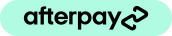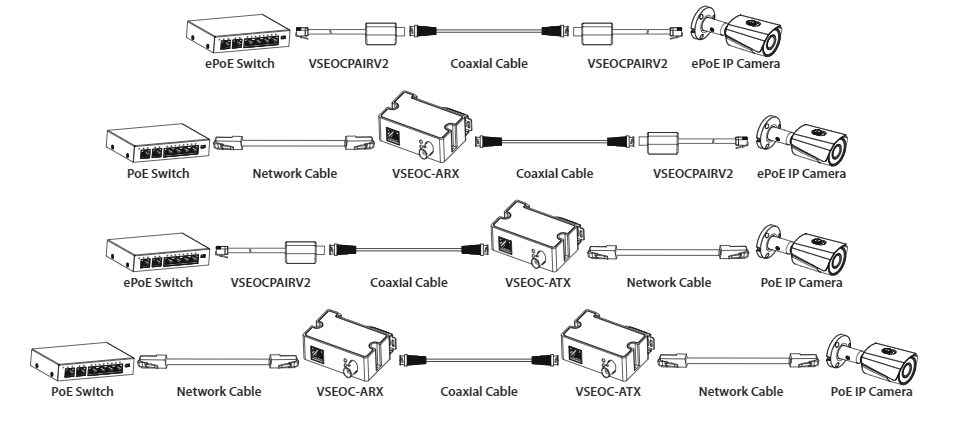Extending internet or IP across coax or 2-wire
Do you have a project where you want to distribute internet or IP data to a location which doesn’t have access for Cat5/6 cable and WiFi won’t reach?
Do you have some existing coaxial cable from a CCTV / Intercom system or maybe some multicore cable (2-wire, 4-wire, alarm cable, speaker cable, telephone cable) that links the locations?
You may be able to repurpose the existing cable to carry your internet / IP data if the cable is in reasonable condition. You may also be able to provide Power over Ethernet (PoE) across the same cable. Here is how to do it.
We will start with the cheaper solutions first and end with the premium solutions so you can guage what best suits your project. We will also provide some other wireless and powerline adapter methods at the end so you can see some other solutions that use other methods outside of the existing cables you have identified.
There is another option that is worth mentioning that applies to upgrading existing installations and that is to use equipment that allows retrofit – 2-wire intercoms, or HDCVI CCTV where the existing cables from the old systems are able to be reused with modern IP based systems. Please see these posts for more information:
How to affordably repair or upgrade old intercom system
How to affordably repair or upgrade old CCTV system
Low cost single cable methods
The following methods use technology to convert ethernet to coaxial cable / 2-wire and back again while also passing PoE for use by the end equipment. These devices require a PoE injector or PoE switch for power and for PoE delivery to the end device. These are active devices and require power.
First a note about PoE and ePoE to save ordering the wrong parts.
PoE or power over ethernet is a technique that allows data and power to be conveyed over the same media (cable). This removes the requirement for a second cable connection for power. Because PoE may cover many different techniques it is important to know what technique or standard the end user equipment has been designed to use. PoE is not PoE if the wrong standard or techniques is used.
Typically when talking about PoE we are referring to the 48VDC IEEE 802.3 af/at standards where af is standard 15.4 watts and at is higher power with several variants. This is to differentiate with passive PoE which just feeds power along the cable on unused pairs (example is the Ubiquiti 24VDC PoE). If you use the wrong PoE the device will not work and may be damaged!
Another form of PoE is ePoE or extended PoE which is for longer cable runs and typically used in CCTV systems to extend the standard 100m ethernet cable limitation. ePoE is not compatible with standard PoE and will not work unless both devices support ePoE or there is some conversion mid path. We do have ePoE over Coax converter pair which is low cost but requires a ePoE switch at one end and a ePoE device at the other to work. It is not suitable for connecting internet over a coax cable using a standard PoE switch. It will not work.
So now we understand PoE, why is it relevant for transport internet or IP across coax cable or multicore?
The devices that convert from ethernet cable (cat5/6) to coax or multicore are active devices and require power. The lower cost devices are powered by PoE with the added benefit of also extending PoE to end devices. Higher end devices will have power supplies at far greater cost and will use the power supply to generate PoE for end devices i.e. no PoE required saving the cost of a PoE injector or switch but they are usually much more expensive anyway.
Low cost ePoE only ethernet over coax converter pair
This device requires an ePoE switch and the far end device be ePoE as well. There are other configurations but essentially where this device is used must be either ePoE switch / injector / NVR or at far end an ePoE device. The following diagram shows how these may be used. Note the mix of devices that may be used to provide a solution:
Ethernet over COAX Pair (ePoE Only!)Ethernet over Coax Tx / Rx bundle
This device requires a standard PoE switch or injector at the source end for power. The far end device can be PoE or not. This is the most affordable way for getting internet or IP data across coaxial cable.
You will most likely need BNC connectors for your coax cable. We have both crimp and twist type connectors or if the cable has F connectors you may need BNC Plug to F Jack connectors. Please see link below for assorted connectors.
Ethernet over COAX Tx Rx BundleEthernet over Coax / 2-wire Tx / Rx bundle
This device requires a standard PoE switch or injector at the source end for power. The far end device can be PoE or not. This is the most affordable way for getting internet or IP data across coaxial cable or multicore cable.
Assuming that you would purchase this one for 2-wire installations the cable connects via the lugs on the adapter. The better quality cable (more copper) the better the performance including distance.
Ethernet over COAX / 2-wire Tx Rx Bundle2N® 2Wire set of 2 adaptors and power source
This device comes with a standard power adapter to power the devices. The far end device can be PoE or not. This device is high end and can be powered from either end. With good cable you can achieve distances up to twice standard ethernet specification cable length.
The cable connects via the lugs on the adapter. The better quality cable (more copper) the better the performance including distance.
Ethernet over 2-wire adapters with power sourceOther methods to extend IP / Internet on your property
What about when you don’t have cable to connect between locations, especially outdoors. A good solution is a wireless bridge which is essentially an ethernet cable in the air. These do require line of sight and are very reliable in all weather. Power is required at each end which may rule them out for some installations. If you have to install power cable you may as well include data cable unless the distance is too far.
Ethernet over wireless bridgeAnother method is ethernet over powerline adapters which can work well as long as the devices are on the same circuit. Thses will not work where the ends are on different circuits and also suffer from noisy environments – motor switching (air-conditioning, thermostats, pool pumps, refrigerator / freezer, washing machines etc).
Ask us to assist you with your internet / IP extension project!
To find out more about Active Online please see our About Us page